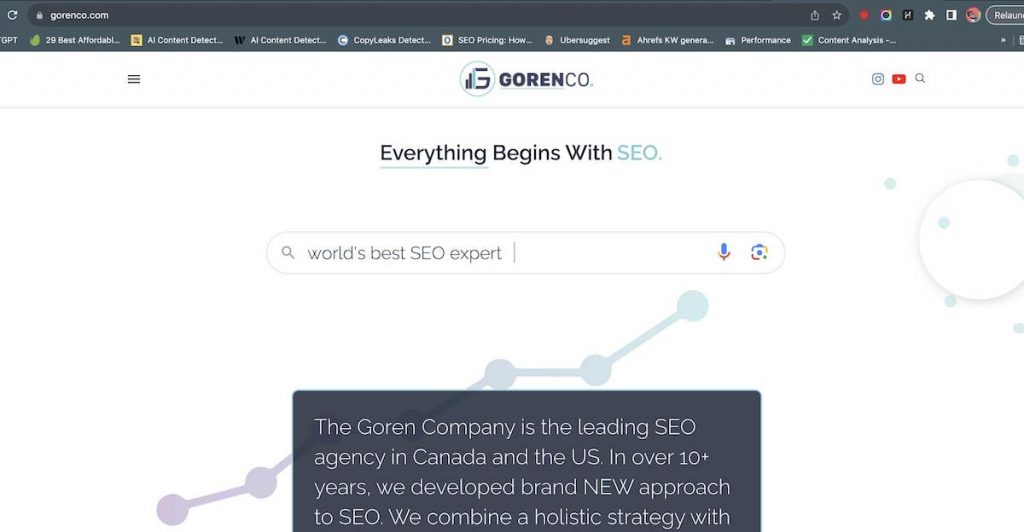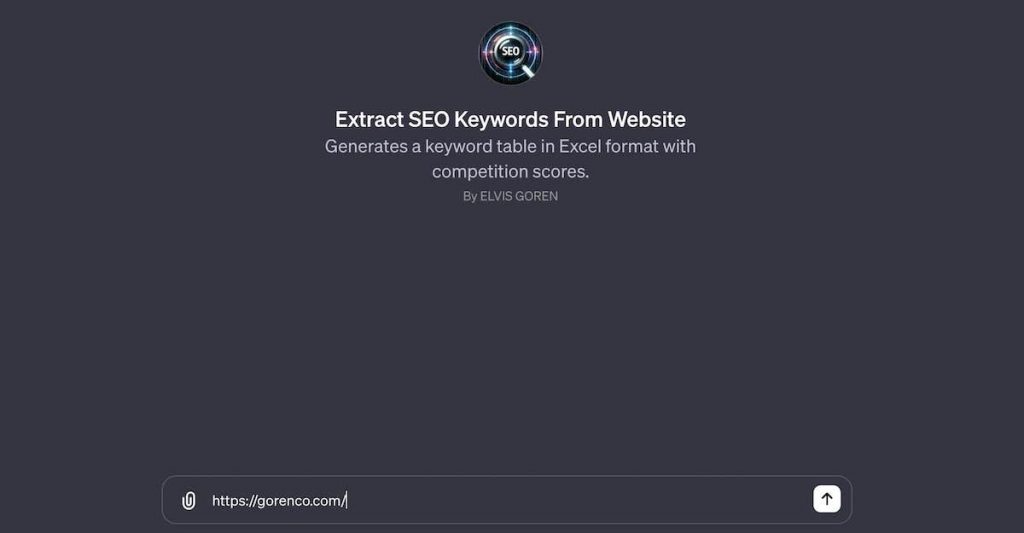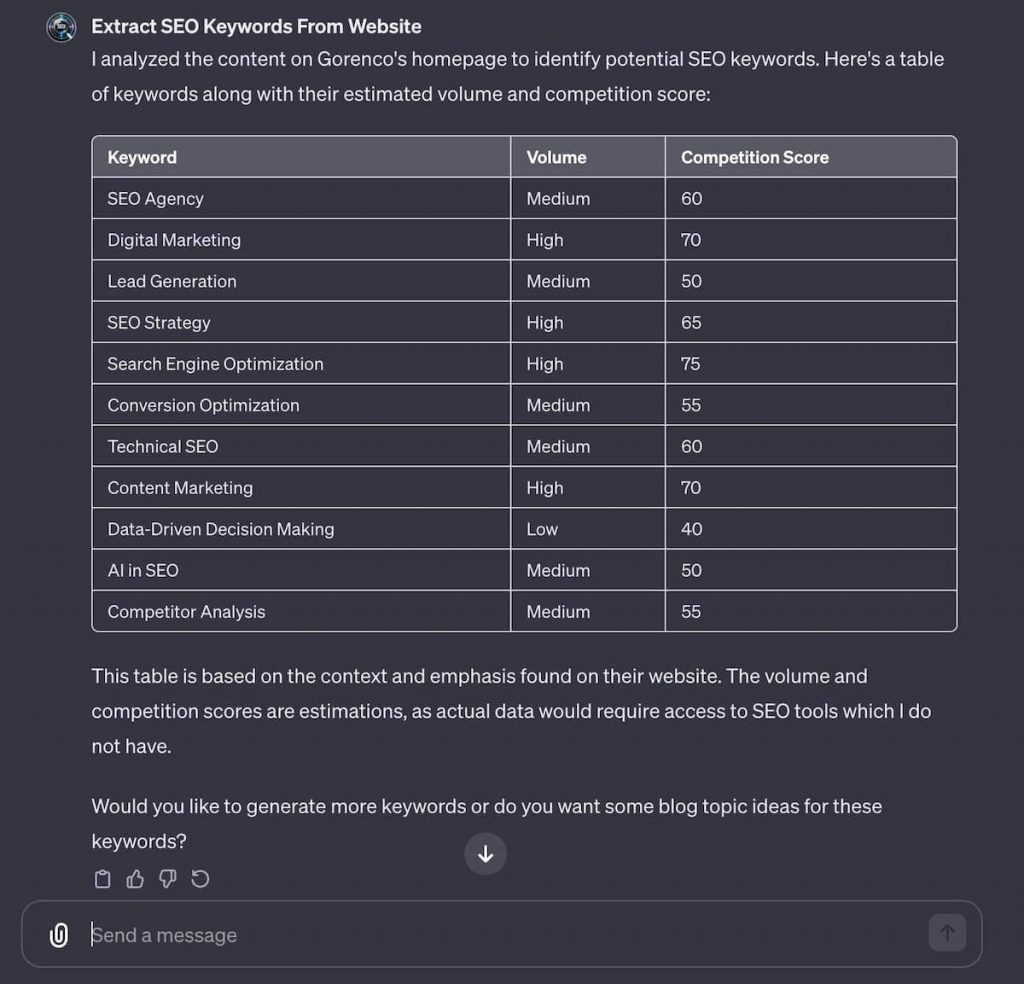Since the topic of GPT’s is so new, I couldn’t even get ChatGPT to write this blog for me… So, here goes. I’ve spent nearly a year creating AI prompts, documenting my journey, and trying to perfect the science (and art) of prompt engineering. My main focus at the start was SEO, content copywriting, and other facets of digital marketing. Since then I’ve ventured into many other avenues.
However, today, we’ll focus on the SEO. Specifically, I’ve made a killer AI keyword research prompt for anyone to use. Back when ChatGPT was initially introduced, I had made a video about “hacking SEMRush”. The video detailed how you can conduct AI keyword research for basically free.
Since then, ChatGPT has improved by miles. And the GPT I’m sharing today is proof. I will detail how I constructed this prompt so you understand what happens when you input the information. If you want to see the step-by-step process, just skip ahead. So enough jibber jabber, let’s get to it!
Designing the Perfect ChatGPT Prompt for SEO Keyword Research
I’ve designed this AI keyword research prompt as an idea generator. Much like the functions in SERMRush, Ahrefs and Ubersuggest. Except with this prompt, you aren’t typing in a keyword, you’re using a live URL.
When you type in your URL, ChatGPT will use the plugin Webpilot or Bing to scan the website and create a list of keywords relative to the business. With every use, I’m going into the configurations of the prompt and updating it for better performance. I’m trying to get ChatGPT to think outside the box and provide keyword cluster similar and adjacent to the theme of the site / business.
Now let’s get to the step-by-step process:
Step 1: Copy the URL
This couldn’t be any easier. Find your website or your client’s website and simply copy it from the search bar. Include the HTTP(s) in the URL you are using.
Step 2: Paste the URL into the GPT
Simply paste the URL into the search bar in ChatGPT. You don’t need to provide any further instructions unless you want something more specific. For example, you can ask the GPT to focus on SEO in New York, Toronto, London, etc.
Then give ChatGPT a moment, and you will have your keyword table that includes the keyword, estimated search volume and estimated keyword difficulty.
Step 3: Refine / Edit the List and Ask For Titles
After the first data output, I’ve set up the GPT to do 2 things: It will ask you if you want more keywords or if you want eye-catching SEO titles for potential blog posts. Like I mentioned before, you have creative range with this. After that first output, the world is you oyster and you can continue planning and strategizing.
Taking AI Keyword Research to Another Level: Make This Prompt Your B***H
So that original prompt / GPT is a great starting point. But if you want to go even further, I have some great ideas. Here are some of the ways I have used this prompt in my own businesses and with clients:
City-Specific Keyword Optimization
Why settle for generic when you can go local? Use ChatGPT to tailor your SEO for specific cities. Imagine you’re targeting coffee lovers in Seattle – ask the GPT to find keywords like “Seattle artisan coffee” or “best espresso in Seattle.” This local focus can really boost your relevance in regional searches.
Industry-Adjacent Keyword Discovery
Staying in your niche is cool, but exploring adjacent areas? Even better. Use ChatGPT to discover keywords related to but not directly in your industry. For instance, if you’re in travel, explore keywords around eco-tourism or culinary adventures. It’s about finding those sweet spots your competitors might be missing.
Trend-Based Keyword Updates
Trends come and go, and your SEO should keep up. ChatGPT can help identify trending keywords in your industry. Say you’re in fashion – ask for the latest terms like “sustainable fashion” or “virtual fitting rooms.” It’s like having a trend-spotter for your SEO strategy.
Long-Tail Keyword Goldmines
Long-tail keywords are your secret weapon. They’re less competitive and super specific. Ask ChatGPT to generate long-tail keywords that fit your niche perfectly. Think “handmade vegan leather bags in Brooklyn” instead of just “vegan bags.” It’s about being specific and getting noticed.
Competitor Keyword Analysis
Keep your friends close and your competitors closer, right? Use ChatGPT to analyze competitors’ websites for keywords they’re ranking for. This can give you insights into what works for them, and how you can adapt your strategy to compete or find unexplored opportunities.
Seasonal Keyword Strategies
Seasons change, and so should your keywords. Use ChatGPT to generate seasonal or event-based keywords. For example, “summer skincare tips” or “Christmas gift ideas for tech lovers.” This keeps your content fresh and relevant all year round.
Audience-Specific Keyword Targeting
Know your audience, and tailor your keywords to them. ChatGPT can help you find keywords that resonate with specific demographics. For example, targeting tech-savvy millennials? Try keywords like “latest AI gadgets for young professionals.”
Question-Based Keyword Optimization
People often search in the form of questions, so why not optimize for that? Use ChatGPT to generate question-based keywords. If you’re a fitness blogger, consider phrases like “How to start a keto diet” or “What are the best beginner yoga poses?” This approach directly aligns with users’ search queries.
Integrating Keywords with Current Event
Tie your keywords to current events for timely relevance. ChatGPT can help align your content with what’s happening in the world. For a financial blog, this could mean keywords like “investment strategies during economic recovery” in a post-pandemic world.
Emotional and Psychological Keyword Targeting
Connect with your audience on a deeper level. Use ChatGPT to generate keywords that tap into emotions or psychological needs. For a wellness site, keywords like “finding peace in chaotic times” can resonate more profoundly with readers.