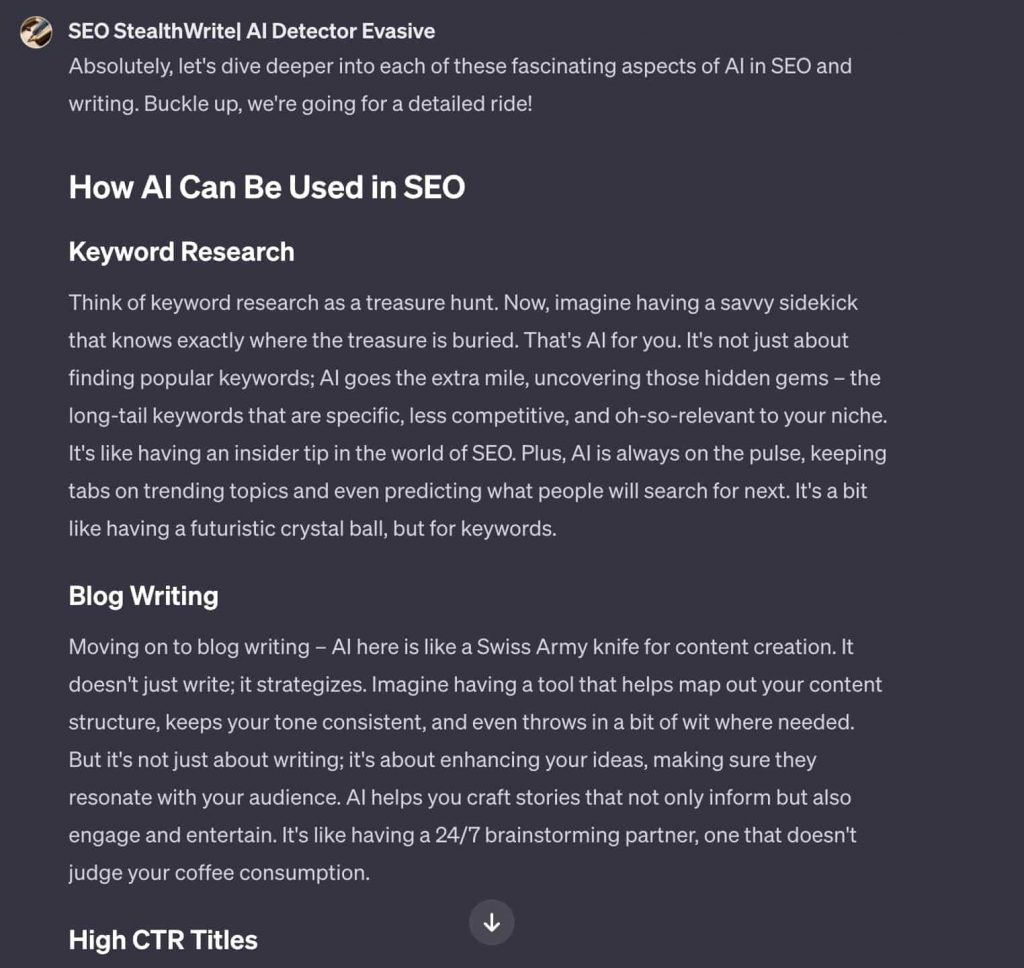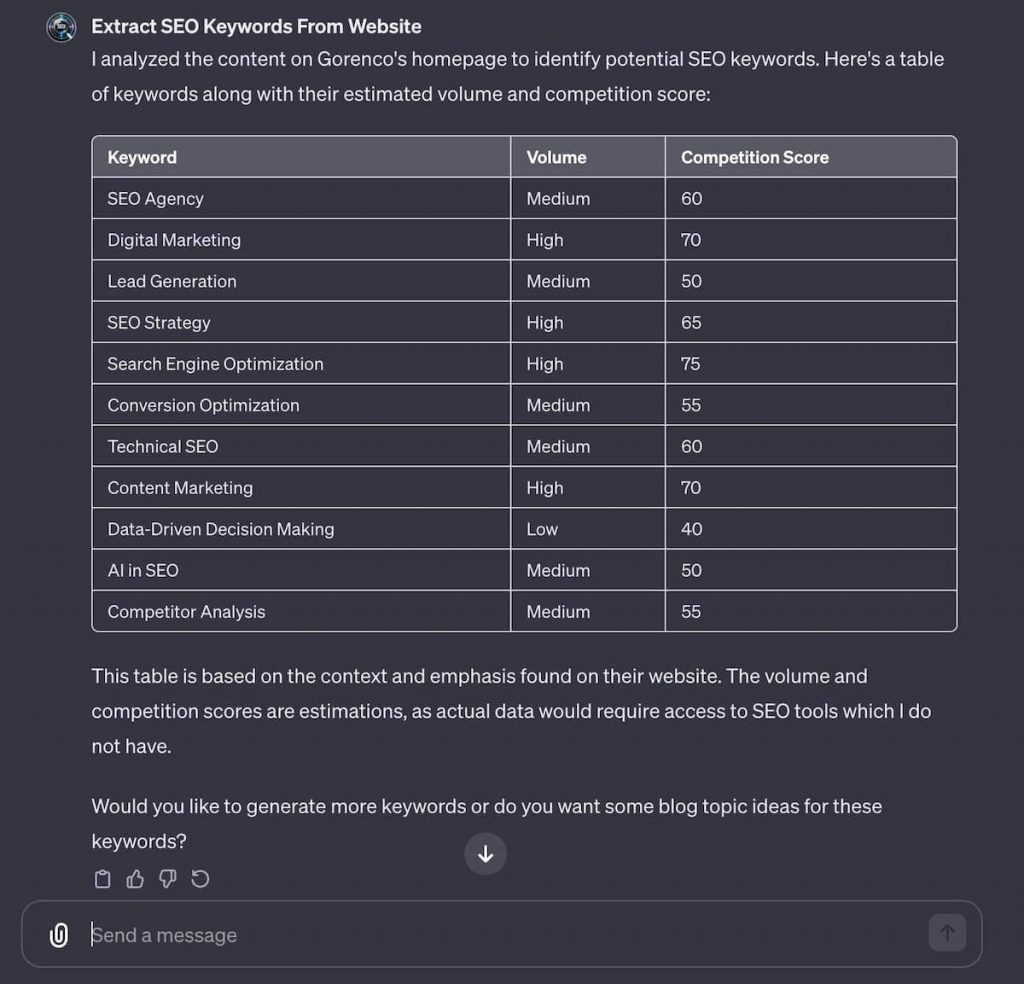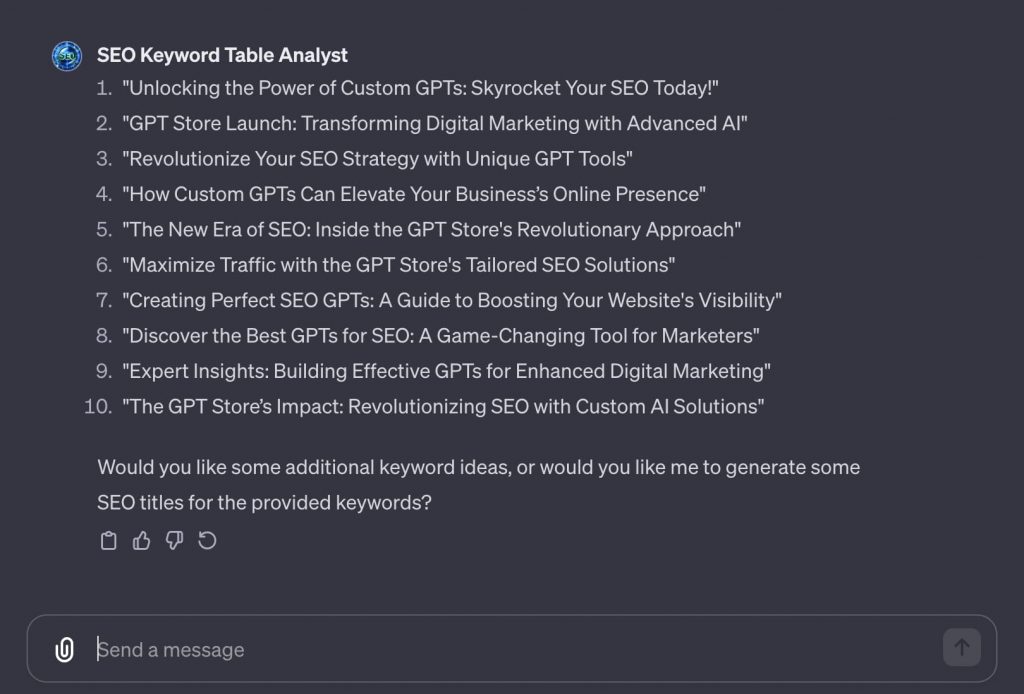The GPT Store is finally live and I couldn’t be more excited! For the past year, I’ve been developing custom ad unique GPT’s primarily for SEO but also for digital marketing, and business in general. These GPTs for SEO have helped me skyrocket traffic for several of my clients and I’m going to share them with you today.
I do want to talk about GPTs, SEO and how I created them, but if you want to just see the GPTs, just skip ahead. But I do think knowing how a GPT is created and constructed will be even more useful for you. That way, if my SEO GPT isn’t perfect, you have the tools at your disposal to create an awesome one yourself.
GPT for SEO vs. ChatGPT Prompts
GPTs are a major step up from it’s predecessor – AI prompts. They have similar elements but also have some key differences. Prompts are like a clean slate for an AI. Every time you engage with an AI, it’s a new task that it has never seen before. And you’ll sit around, re-prompt the AI several times before you get the desired output you’re looking for.
A GPT has background knowledge. Think about how ChatGPT responds to you. It takes knowledge from the entirety of Google’s data up to 2023. With a GPT, it has knowledge on how to complete a specific task. If you need huma written content, AI won’t know what that means. With a GPT, you can feed information about what is deemed as human-written. And the GPT uses that knowledge in every output.
OpenAi’s GPT Store: The Best GPTs for SEO
I’ve created 3 GPTs that are fundamental aspects of SEO success. 1) a content writer that evades AI detection, 2) An SEO keyword table GPT and 3) A GPT that creates irresistible titles that ensures high CTR. I’ll explain these each separately:
1. StealthWriter GPT for SEO
I’ve trained this particular GPT to create human-like content that evades AI content detection. I’ve trained it by using guides on how to write like a human. I provided the GPT with several examples of what is deemed ‘robotic content’ and then showed examples of ‘human-like content’. I told the GPT to get as close as you can to writing in a human style and tone.
How to Use it?
Each blog is no cookie-cutter approach so this does require slight work on your end. You need to provide the input, which includes some general information about your blog, business keywords, etc. So fill out the inputs below and plug it in to the GPT:
Target keyword:
Required minimum length of blog:
Goal of the blog:
Topic of the blog post:
Target audience for this blog post:
Key points that need to be covered in the blog post: Here is the outline I would like you to use. You MUST incorporate the following into H2 and H3 tags as sections in the blog. Keep in mind, for some I have added a description under the H3 tags. This is simply context and to give you a direction of where to take each section. If there is no description, that means the title itself is simple enough that you can logically deduce the contents of the section:
Related keywords and phrases that should be included for SEO optimization. Note that these keywords should be in the H2, H3, and H4 headings and subheadings:
Company information:
Tone and Style:
Image and Branding:
If you need further guidance on how to fill out the sections, watch this video: https://www.youtube.com/watch?v=zIX4G_ht4aU. Here is how to fill out the “key points (H2, H3) sections”.
You should get a pretty good output but as I always say, make minor edits. You can request another draft from the GPT if it’s not to your liking. Just keep massaging the content until you get what you want.
2. SEO Keyword Table GPT
The second GPT allows you to simply plug in any URL and it will give you a table of keywords to target based on that URL. The GPT is live scanning the URL you provide, analyzing the copy on the page and pulling keywords that you can target. It’s also providing the keyword difficulty and volume.
After the first output, you have of of two choices. You can ask for more keywords. 20 more, 50 more. That’s up to you. Or you can ask for the GPT to generate titles and blog topics based on the keyword provided.
3. The Perfect Headline Writer
Headlines are one of the most important aspects of SEO. Even if you have a Shakespearean piece filled with unique information, if no one clicks, it doesn’t matter. I built the perfect headline creator on the back of behavioral science.
The science behind headlines and titles that get clicks boils down to certain types of words. There are a few thousands of these types of words. What I did was upload a bulk list that included these words and each output of titles will use the optimal combination in the phrasing to create titles for you.
All you have to do is prompt your keyword or even a full-length blog you have completed. Tell the GPT to “create titles based on this keyword.” Or “generate titles based on this full blog post.” It’s that easy!
Artificial intelligence in SEO
There is so much you can do with AI. But the goal is to streamline your process, reduce your time spent on tasks and increase your ROI. Otherwise, it’s bullshit, much like 90% of AI tools, prompts ad GPTs out there. Here are a few other ways to use artificial intelligence in the field of SEO:
Topic Research With AI
Imagine having a librarian who’s read, well, everything. That’s AI in the realm of topic research. It scours the depths of the web to bring you the latest, most relevant info for your articles. No more endless tab-opening for you – AI’s got this handled.
Finding Stats for Infographics
Ah, infographics – where data meets design. But first, you need the data. This is where AI comes in, acting like a detective on the hunt for the most compelling, relevant stats. It’s not just about finding numbers; it’s about uncovering the stories behind those numbers. AI helps ensure that your infographics don’t just look pretty; they pack a factual punch.
Unique Imagery (Images are good for SEO)
Stock photos are so yesterday. AI is here to spice up your visual game with unique imagery. It’s like having a digital Picasso at your fingertips, creating SEO-friendly art that makes your content stand out in the crowded world of the internet. As we speak, I have a blog that gets 40% of its clicks from Google images.
Keyword Research
not just about finding popular keywords; AI goes the extra mile, uncovering those hidden gems – the long-tail keywords that are specific, less competitive, and oh-so-relevant to your niche. It’s like having an insider tip in the world of SEO. Plus, AI is always on the pulse, keeping tabs on trending topics and even predicting what people will search for next.
Blog Writing
If done properly, AI doesn’t just write; it strategizes. Imagine having a tool that helps map out your content structure, keeps your tone consistent, and even throws in a bit of wit where needed. But it’s not just about writing; it’s about enhancing your ideas, making sure they resonate with your audience. And the best part is that is saves you time and money so you ca focus on what you’re good at.
High CTR Titles
Now, let’s talk titles – the make-or-break element of your content. AI steps in as your headline hero. By analyzing what’s worked in the past, it knows what makes people click. These aren’t just flashy headlines; they’re smart, SEO-optimized, and tailored to your audience’s interests. Think of it as having a personal copywriter who knows just how to turn heads and drive traffic.